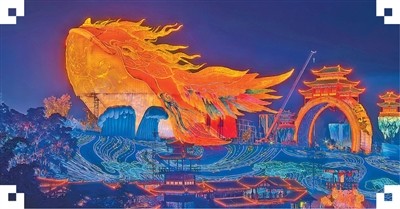TL;DR Summary:
Bing Tests New Related Search Headers: Bing is experimenting with alternative names for its "Related Searches" section, such as "Get detailed results" and "What others are searching for," aiming to make the feature more engaging and intuitive.
Focus on User Engagement and Discovery: The new headers use action-oriented and community-focused language to encourage users to explore related topics, tapping into natural curiosity and potentially increasing time spent on search results.
Impact on Navigation and Search Behavior: These changes may influence how users navigate search results, with more conversational headers providing a sense of social proof and guiding users toward deeper exploration of topics.
Algorithm Learning and Content Optimization: Bing's system learns from user interactions with related searches, improving its ability to predict helpful information and refine search experiences, while content creators are encouraged to build comprehensive topic clusters and anticipate user exploration patterns.
Bing Tests New Names for Related Search Results to Improve User Experience
Search behavior continues to evolve, and major search engines consistently adapt their interfaces to match user expectations. Bing has recently begun testing alternative names and titles for its “Related Searches” section, signaling a shift in how the platform aims to guide users toward relevant information.
How Related Searches Shape Discovery on Bing
The familiar “Related Searches” section has been a staple of search results pages for years, appearing prominently after initial search results. This feature traditionally displays semantically connected queries that other users have explored, creating a natural path for deeper research and discovery.
Alternative Search Suggestion Headers Under Testing
Bing’s current experiment introduces several new variations for presenting related searches, moving beyond the standard format. New headers being tested include:
“Get detailed results” “Get more results about” “What other people are searching” “What others are searching for” “Take a deep dive” “Take a closer look”These variations suggest a strategic move toward more action-oriented and community-focused language, potentially making the feature more engaging for users.
Search Engine Psychology and User Behavior
The psychology behind these changes reveals interesting insights about how users interact with search results. When presented with related searches, users often discover unexpected connections and valuable information they hadn’t initially considered. The new headers appear designed to tap into this natural curiosity while making the exploration process more intuitive.
Impact on Search Result Navigation Patterns
These subtle changes in presentation could significantly affect how users navigate through search results. The more conversational tone of headers like “What others are searching for” creates a sense of social proof, potentially increasing user confidence in exploring related topics.
Search patterns typically show that users who engage with related searches spend more time exploring topics and often report finding more comprehensive information. The new headers might further encourage this beneficial behavior.
Search Algorithm Learning and Adaptation
Behind these interface changes lies a sophisticated system that learns from user interactions. Each click on a related search provides valuable data about:
Topic relationships User intent patterns Content discovery preferences Search refinement behaviorThis continuous feedback loop helps Bing’s algorithms better understand and predict what information users might find helpful in future searches.
Related Search Features and Information Discovery
The evolution of related search features represents a broader trend in search engine development focused on improving information discovery. These features help users:
Expand their understanding of complex topics Find specific details they might have missed Discover new aspects of their initial search interest Navigate through related concepts more effectivelySearch Experience Optimization Strategies
Understanding these changes helps create content that aligns with how users actually search and explore information. Successful optimization approaches include:
Building comprehensive topic clusters Addressing related questions and concerns Creating natural paths between connected topics Developing content that anticipates user exploration patternsFuture Implications for Search Behavior
As search engines continue refining how they present related information, we’re likely to see more sophisticated approaches to guiding user exploration. These changes could lead to:
More intuitive search experiences Better topic understanding Improved information discovery Enhanced user engagementSearch Interface Evolution and User Adaptation
The testing of new headers for related searches represents just one aspect of ongoing search interface evolution. Success will ultimately depend on how well these changes resonate with users and improve their ability to find relevant information.
What unexpected ways might these subtle interface changes influence how we discover and connect information in our increasingly complex digital world?